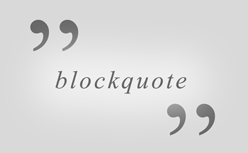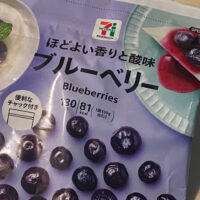blockquoteのデザインって色んなパターンがあって面白いですよね。比較的よく見られるパターンの一つとしては、左上と右下にダブルクォーテーションをつけているのなんかが結構あります。で、画像とか作るのが面倒くさかったりしちゃう人はCSSだけでそれなりのものを作ってみるっていうのもアリなのかなと思ったりもします。なので、今回はそれを作ってみました。
[ads_center]
CSSでblockquoteをデザイン
ダブルクォーテーションは疑似要素の :before、:afterを使用してcontentで挿入しています。配置に関してはpositionやline-heightで調整していけばなんとか目的の場所に収まるんじゃないかなーと思います。以下サンプルです。
サンプル
sampletext sampletext sampletext sampletext sampletext sampletext sampletext sampletext sampletext sampletext sampletext sampletext sampletext sampletext sampletext sampletext sampletext sampletext sampletext sampletext sampletext sampletext sampletext sampletext sampletext sampletext sampletext sampletext sampletext sampletext sampletext sampletext sampletext sampletext sampletext sampletext sampletext sampletext sampletext sampletext sampletext sampletext sampletext sampletext sampletext sampletext sampletext sampletext sampletext sampletext sampletext sampletext sampletext sampletext
IE6,7は :beforeと:afterに対応していないのでダブルクォーテーションは表示されないです。それ以外はちゃんと表示されました。まあ別にダブルクォーテーションが表示されなくても内容がわかれば特に問題はないと思いますので許容範囲内ではないでしょうか。ということで以下コードです。
CSS
blockquote {
font-size: 13px;
font-style: italic;
width: 500px;
margin: 20px;
padding: 50px;
background: #d9d9d9;
color: #666;
-webkit-border-radius: 5px;
-moz-border-radius: 5px;
border-radius: 5px;
position: relative;
border: 1px solid #ccc;
}
blockquote:before {
content: "”";
font-size: 40px;
font-weight: bold;
text-align: left;
line-height: 40px;
width: 30px;
height: 30px;
position: absolute;
top: 20px;
left: 20px;
}
blockquote:after {
content: "”";
font-size: 40px;;
font-weight: bold;
text-align: left;
line-height: 60px;
width: 30px;
height: 30px;
position: absolute;
bottom: 20px;
right: 20px;
}
ダブルクォーテーションの位置調整する時は、その時だけ :beforeと:after にbackgroundを指定すると調整しやすかったです。こんな感じで。
sampletext sampletext sampletext sampletext sampletext sampletext sampletext sampletext sampletext sampletext sampletext sampletext sampletext sampletext sampletext sampletext sampletext sampletext sampletext sampletext sampletext sampletext sampletext sampletext sampletext sampletext sampletext sampletext sampletext sampletext sampletext sampletext sampletext sampletext sampletext sampletext sampletext sampletext sampletext sampletext sampletext sampletext sampletext sampletext sampletext sampletext sampletext sampletext sampletext sampletext sampletext sampletext sampletext sampletext