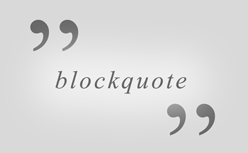前回、「jQueryでマウスオーバーした時に要素を全体的に拡大するやつを作ってみる」でjQueryを使ったりCSSのtransitionを使ったりしてたんですが、これをtransformを使えばもっと簡単に作ることができます。最初からそれ使えよって話ですが・・・。以下サンプルやら使い方です。
[ads_center]
transformを使ってみる
ということでtransformにはscaleやrotateなど色々あるんですが、単純に要素を拡大/縮小したい場合はscaleを使います。以下scaleを使ったサンプルです。前回と同様にマウスオーバーすると要素が拡大します。
サンプル
HTML
<div class="sample">
<a href="#">sample</a>
</div>
CSS
.sample {
width: 100px;
height: 100px;
margin: 30px;
}
.sample a {
background: #06F;
color: #fff;
font-size: 13px;
width: 100px;
height: 100px;
line-height: 100px;
display: block;
text-align: center;
text-decoration: none;
-webkit-transition: all 0.2s linear;
-moz-transition: all 0.2s linear;
-o-transition: all 0.2s linear;
transition: all 0.2s linear;
}
.sample a:hover {
background: #0FF;
-webkit-transform: scale(1.2);
-moz-transform: scale(1.2);
-o-transform: scale(1.2);
transform: scale(1.2);
}
記述も簡単になりましたね。ちなみにtransformは複数の関数を同時に指定できます。以下は上記のscaleと同時にrotateも追加してみたサンプルです。プロパティも多少変更していますが。
サンプル
CSS
.sample {
width: 100px;
height: 100px;
margin: 30px;
}
.sample a {
background: #06F;
color: #fff;
font-size: 13px;
width: 100px;
height: 100px;
line-height: 100px;
display: block;
text-align: center;
text-decoration: none;
-webkit-transition: all 0.2s linear;
-moz-transition: all 0.2s linear;
-o-transition: all 0.2s linear;
transition: all 0.2s linear;
}
.sample a:hover {
background: #0FF;
color: #ccc;
font-size: 20px;
font-weight: bold;
-webkit-border-radius: 25px;
-moz-border-radius: 25px;
border-radius: 25px;
-webkit-transform: scale(1.3) rotate(15deg);
-moz-transform: scale(1.3) rotate(15deg);
-o-transform: scale(1.3) rotate(15deg);
transform: scale(1.3) rotate(15deg);
}
rotateは回転する角度を指定することができます。scaleと組み合わせると面白いですね。ちょっとしたアクセントになりそうな感じです。ということで他にも色々と組み合わせると表現の幅が広がりますね。ただ、IEも考慮するとなるとやっぱりjQueryを使った方いいのかなと思ったりもしました。