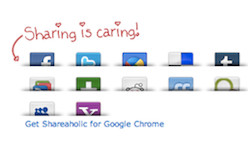jQueryのsetTimeoutを使えば何秒後に実行するかといったことができるようになります。例えば、この要素は○秒後に実行、あの要素は○秒後に実行といった感じで何気に使う機会が出てきそうな感じですね。今後のためにもサンプル的なものも作って残しておきます。
[ads_center]
setTimeoutの使い方
以下のようにして使います。
setTimeout(function() {
・・・処理・・・
}, ミリ秒);
以下は実行ボタンをクリックするとsample1から順番にすべて1秒後に移動し始めるサンプルです。移動後の処理はanimateのコールバック関数にsetTimeoutを使って時間をずらすようにしています。
サンプル
sample1
sample2
sample3
HTML
<input type="button" value="実行" id="sample-run">
<input type="button" value="リセット" id="sample-reset">
<div id="sample-wrap">
<div class="sample1">sample1</div>
<div class="sample2">sample2</div>
<div class="sample3">sample3</div>
</div>
CSS
#sample-wrap {
border: 1px solid #ccc;
width: 600px;
height: 600px;
line-height: 600;
margin: 20px auto;
position: relative;
}
.sample1,
.sample2,
.sample3 {
background: #06F;
color: #fff;
width: 100px;
height: 100px;
margin: 20px;
line-height: 100px;
font-size: 13px;
font-weight: bold;
text-align: center;
position: absolute;
}
.sample1 {
top: 0;
left: 0;
}
.sample2 {
top: 120px;
left: 0;
}
.sample3 {
top: 240px;
left: 0;
}
JavaScript
$(function(){
function animateValue(top, left){
var animate_value = {
top: top,
left: left
};
return animate_value;
};
$('#sample-run').click(function(){
setTimeout(function(){
$('.sample1').animate(animateValue(120, 120), 2000, function(){
setTimeout(function(){
$('.sample2').animate(animateValue(240, 240), 2000, function(){
setTimeout(function(){
$('.sample3').animate(animateValue(120, 360), 2000);
}, 1000);
});
}, 1000);
});
}, 1000);
});
$('#sample-reset').click(function(){
$('.sample1, .sample2, .sample3').stop();
$('.sample1').animate(animateValue(0, 0), 1000);
$('.sample2').animate(animateValue(120, 0), 1000);
$('.sample3').animate(animateValue(240, 0), 1000);
});
});